Telegram US Group List 568
-
Channel
 2,921 Members ()
2,921 Members () -
Channel

📗درر وفوائد .. ♡📗
3,733 Members () -
Channel

Wallpaper Katahatiqt ⚡️
521 Members () -
Channel

هّْوّسًّ اٍّلَّروّحّْ ❤
400 Members () -
Channel

𝑆𝐴𝑌𝐴𝑁 ² 𝑂𝐹𝐹𝐼𝐶𝐼𝐴𝐿 𝐶𝐻𝐴𝑁𝑁𝐸𝐿 ♥"
551 Members () -
Group
-
Channel

بـــكَ آكــتــفــي🕊️🦋
321 Members () -
Channel

﮼حبنا،حكايه🥺❤️
1,113 Members () -
Group

تكنولوجيا التعليم والمعلومات
11,507 Members () -
Group
-
Channel

قــــهــوة وداع🎵♥️
343 Members () -
Group
-
Channel

لكِ سـيـدتي💄👗
565 Members () -
Channel
-
Channel

Pronto Store Aleppo
460 Members () -
Channel

Tech News Aleppo
1,224 Members () -
Group
-
Group

Blue - أزرق "💙.
6,425 Members () -
Channel

بعٰۛۧدنيَّْ ٱشتٱڪلٰۛڪ ⌗ løνε.øνεƦ
1,186 Members () -
Group
-
Channel

- fَoَr ِmَe bَabَy .ِ
720 Members () -
Channel
-
Channel

احلام محـಿـطمه ༼ྀ͢͡🖤
410 Members () -
Channel

Name
6,963 Members () -
Group

ПАРУС انجمن پاروس
899 Members () -
Group
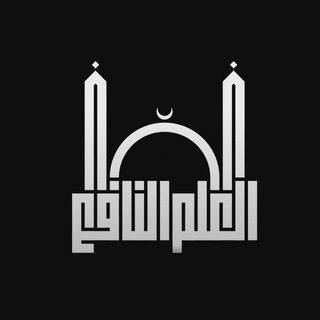
مفخرة علماء الشيعة (العلم النافع)
1,854 Members () -
Channel

Master Tag Alert
2,301 Members () -
Group

Being Real Man
4,774 Members () -
Group

🔔 ALL TYPE PROMOTION
1,120 Members () -
Group

Зори Табасарана
939 Members () -
Channel
-
Group
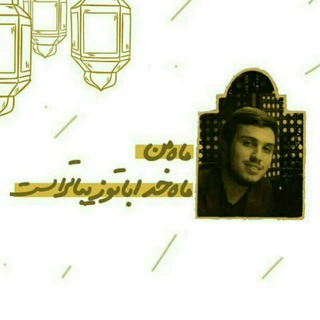
قرارگاه شهید جهاد عماد مغنیه
391 Members () -
Group

بُشريات أبطال واعي
31,839 Members () -
Group

انجمن نگهداری و تعمیرات ایران
580 Members () -
Channel

جَمِيْلَةٌ گـالْشَـآمْ
836 Members () -
Group

где карту открывали
943 Members () -
Group

مؤسسة أريام للإعلام الحربي الرسمية ✌️
893 Members () -
Channel
-
Channel
-
Group
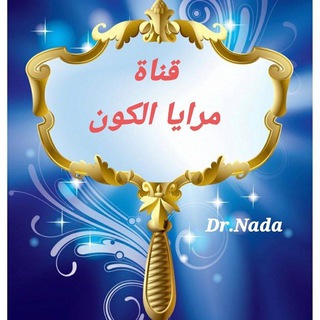
Maraya Academy .. اكاديمية مرايا
2,844 Members () -
Group
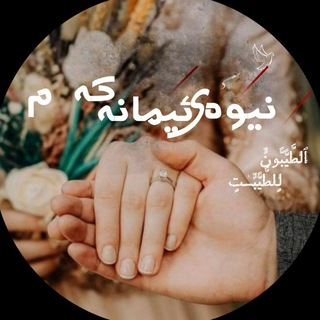
نیوەی ئیمانەکەم
459 Members () -
Group

كن راقياً •
6,443 Members () -
Group

تيمون وبومبا😻
1,809 Members () -
Group

♥️دعويه🌹وتفائليه♥
5,359 Members () -
Group

Digital Learning (чат)
4,734 Members () -
Group
-
Channel

القرب من الله💜
708 Members () -
Group
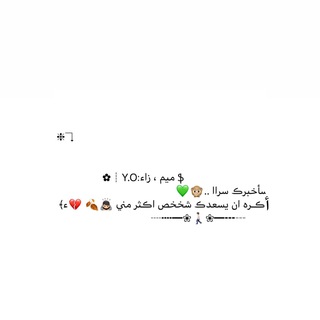
مـٰيمـٰ ، زًاء💍♥ֆ "
363 Members () -
Group

Новости Кино | Трейлеры 2024
13,684 Members () -
Group

إِلَى مَـوطنٌ يُدعىَ الجَنـة 💛🕊
605 Members () -
Group
-
Group

𝐆𝐋𝐎𝐑𝐘
4,018 Members () -
Group

Прусский Кот
904 Members () -
Group
-
Group
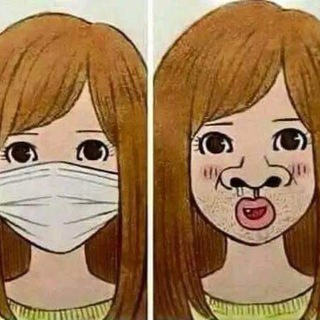
LawakTension
383 Members () -
Group

جوري
1,224 Members () -
Group

عالم الرياضة
373 Members () -
Channel

💜your_geek_tyan💜
593 Members () -
Group

AnImE TiMe
330 Members () -
Group
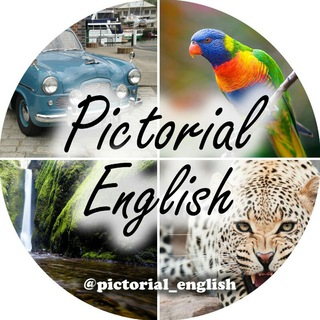
💥Pictorial English💥
18,854 Members () -
Channel

مرکز تجلی مهر
403 Members () -
Group

مصنع النكت
410 Members () -
Group

زیست | کرمی پور
2,030 Members () -
Channel

ذِكر ربِّي🌻
1,375 Members () -
Channel

البلـBlaugranaوجرانا
761 Members () -
Group

خواطر وتأملات
420 Members () -
Channel

🇯🇴Royal Dentistry Library🇯🇴
22,318 Members () -
Group
-
Group

فروشگاه خانه و کاشانه
3,301 Members () -
Group
-
Channel

مـرفأ الـذكريـات🔕
412 Members () -
Group
-
Group

‹ اٰسـٰ̲ـہوٰدٰ❥𝒃𝒍𝒂𝒄𝒌
2,568 Members () -
Group

مجله فرادرس
7,521 Members () -
Group
-
Group

مدونة الاصبحي للتكنولوجيا
326 Members () -
Group

هيروين،| 𖤇"
17,896 Members () -
Group

بـآســتــا 🇺🇸⃤ 𖤍
1,092 Members () -
Group

وَرد و حُب ☤.
2,700 Members () -
Channel

Mtv Persian Ad
360 Members () -
Group

﮼الـــــســــــاري🎬
368 Members () -
Group

همسه عِشـہۣۙ❥ـٌِق💜❥
16,112 Members () -
Group

بـــنـــوتــــﮪ گـــريـــزي🤪
1,302 Members () -
Group

😂 في منتصـ😂ـف الجبـ😨ـهه🏃
4,240 Members () -
Group

لــ مـنـــتــظـٓر 𖤐.
4,476 Members () -
Group

قصفہ مدريدي🚀💣😹
667 Members () -
Group

❤️آلَحًےـبّےـ آلَصِےـآدُقَےـ❤️
970 Members () -
Group

Теснота: Эфир
1,301 Members () -
Group
-
Group

صۛہٰٰنَِٰہآآآۤ؏ـ آلآمـل ،😻♥️﴾
1,425 Members () -
Group

💚 ملکه 💚
2,693 Members () -
Group

الشيخ محمد اليعقوبي
3,429 Members () -
Group

اقتِباساتِ🌻.
3,032 Members () -
Group

صديقة عمري👭
1,463 Members () -
Group

Жесть Коми
2,549 Members () -
Channel

آژانس تبلیغاتی فراتبلیغ | FaraTabligh
821 Members () -
Group

مملَكة جَونغكـوّك |🌸ّ .
481 Members () -
Group

نـڪٺ📛حصرية😂ツ
2,456 Members () -
Group

/r/furry_irl
7,360 Members () -
Group
TG USA Telegram Group
Popular | Latest | New
Premium Doubled Limits Signal Vs. Telegram: Which Secure Messaging App Is Better? Telegram Settings
Slow Mode Since non-secret chats and files are stored in the cloud, you can access them from any device by logging into your account. You will never have to worry about on-device storage or losing important files, but the trade-off is that you lose a bit of privacy and security. If you are a group admin on Telegram, Slow Mode is what you need to stop unnecessary spam and make the conversation more orderly. After you turn on the slow mode and choose the time interval, group members will have a restriction to send one message in the defined interval. Say, for instance, if you choose the time interval to be 15 seconds, after sending one message, the group member will have to wait 15 seconds to send another message. It will definitely raise the value of each member and individual messages. You can turn on Slow Mode by tapping on the Group name -> Edit (pen icon) -> Permissions -> Slow Mode. Custom themes
The app is really awesome for me rather than using other Messaging apps for my day-to-day works. It has all the things that meet my requirements. Do you enjoy using both light and dark modes? Telegram has an auto-night feature so the app doesn't blind you at night. Group Voice chats Voice messages can be converted to text for those times you don't want to listen, but want to see what it says. You can rate transcriptions to help improve them.
Schedule Messages However, with new Telegram updates, they provide two-step verification for your telegram account. That means if you want to login to telegram on another device, it’s required your two-step password to log in. You can also set up it from the Privacy and Security list as I mentioned above.
Warning: Undefined variable $t in /var/www/bootg/news.php on line 33
US